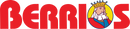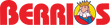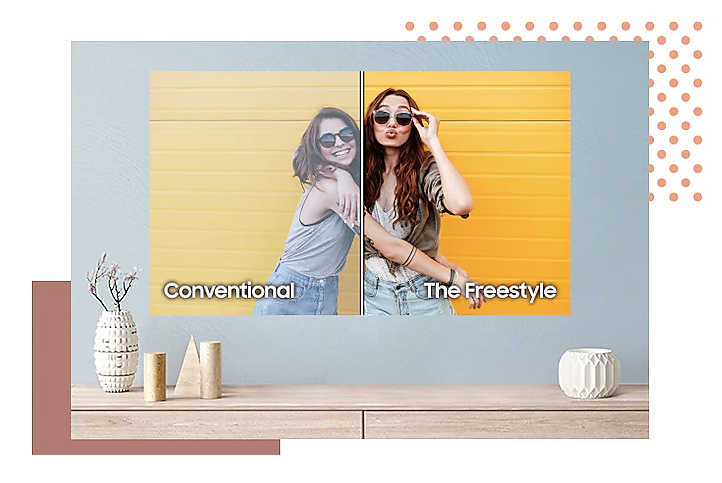Model: SP-LSP3BLAXZA SKU: A090845
Take the big screen experience to go with The Freestyle.
Colócalo, inclínalo y míralo donde quierasThis versatile smart theater makes it simple; With a cradle stand that rotates nearly 180 degrees, place your image wherever you want from floor to ceiling; Freestyle gives you the flexibility to see your way. |
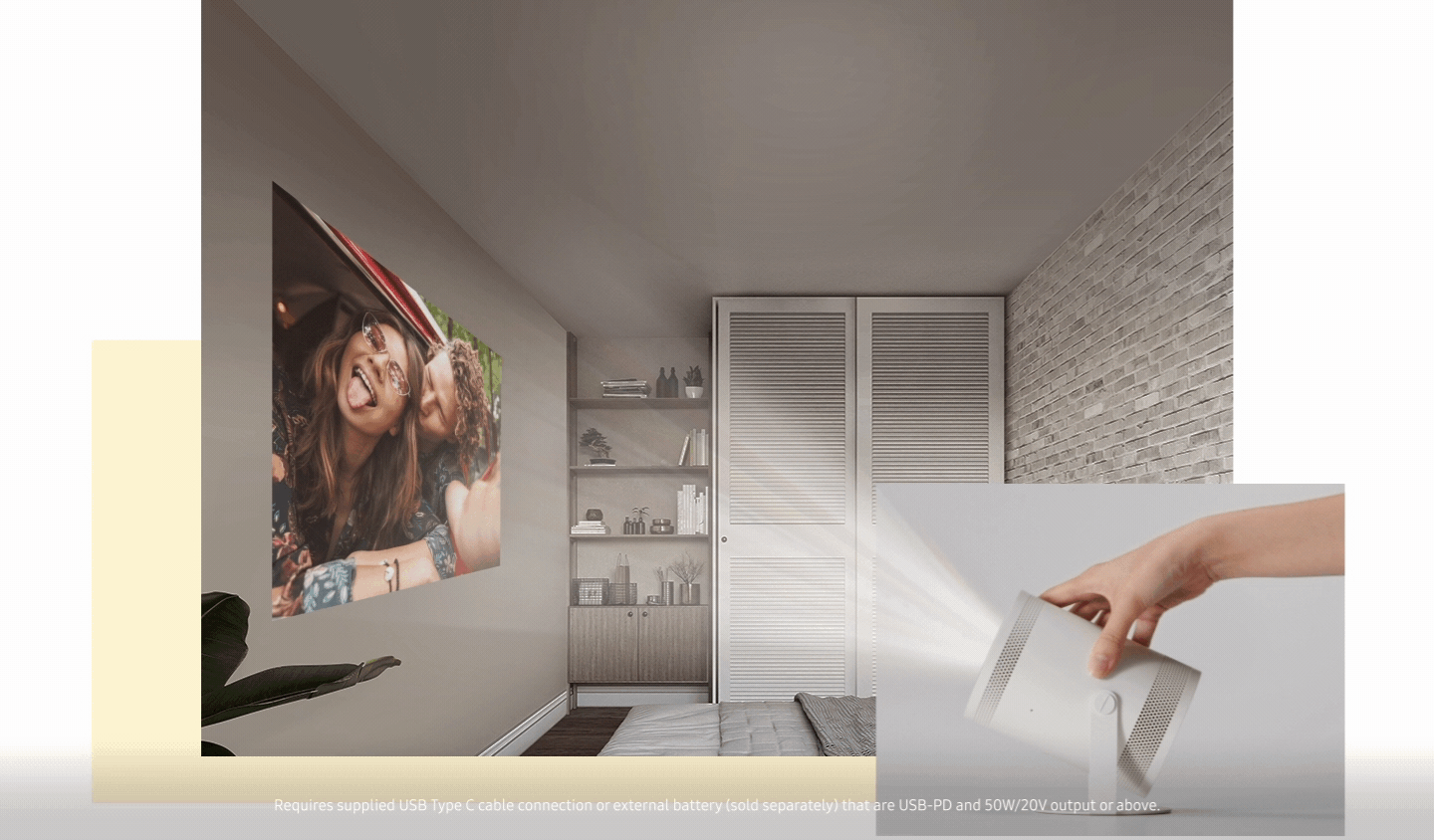 |
|
 |
360 Sound | Powerful audio that goes wherever you go.Whether you're hosting a birthday party, taking a walk, or enjoying the outdoors, "The Freestyle" speaker sends sound waves in all directions for a deeply immersive, cinematic audio experience. |
|
Smart entertainmentEnjoy the benefits of Samsung Smart TV on your projector. Access your streaming apps, listen to your favorite playlist, use voice assistants. With The Freestyle, you can also learn, work and watch from virtually anywhere.*
|
 |
|
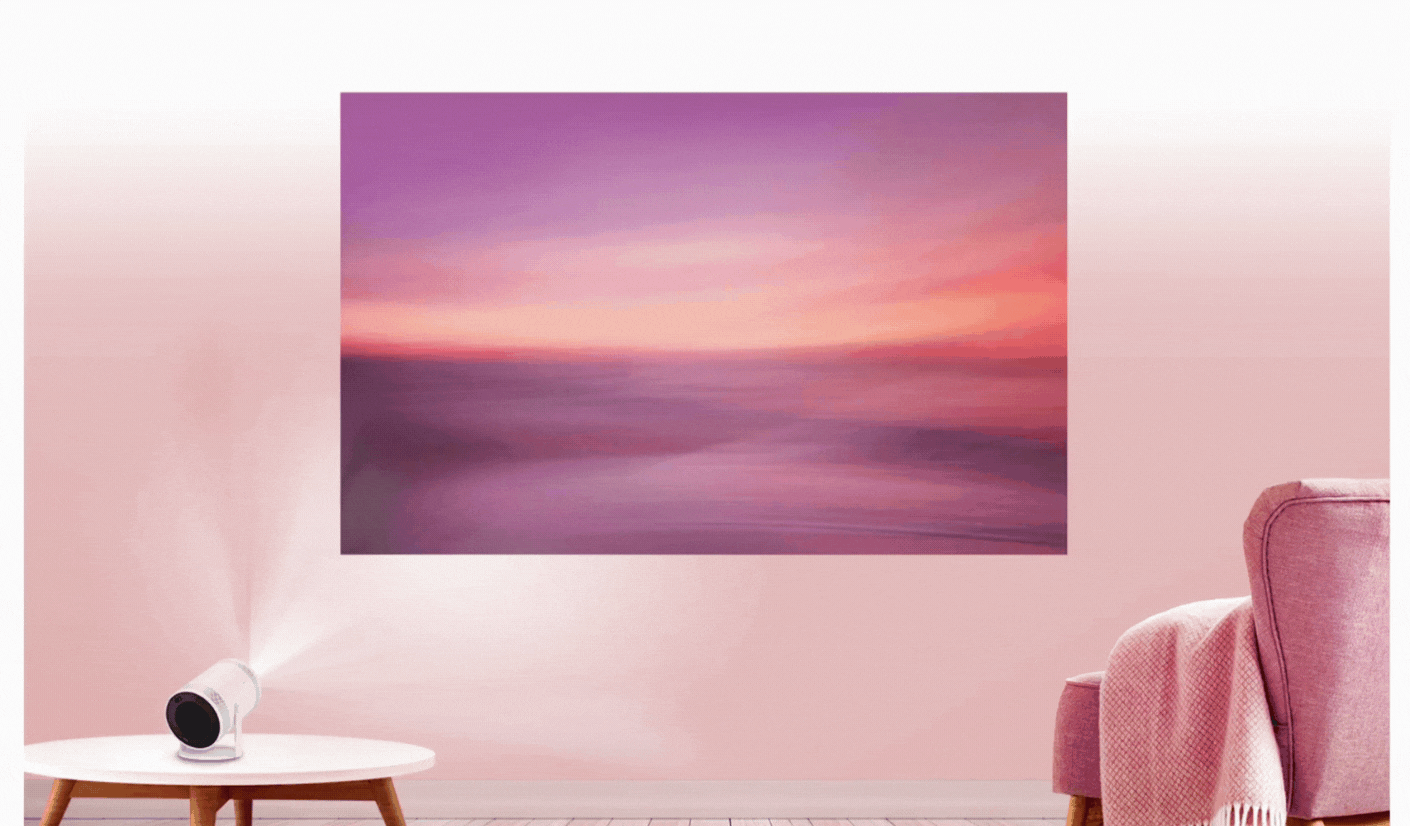
|
Easy setupThe configuration of "The Freestyle" is very simple. The projector optimizes the screen size, automatically focuses and levels the image even when pointed at an angle. It does the hard work for you, so you can relax and enjoy the content you love, whenever and wherever you want.* |
|
Compatible with external batteryYou are free to walk freely with "The Freestyle". It is compatible with USB-connected external battery banks for pack-and-use portability. From top to bottom, from study sessions to sleepovers, you can take the action with you; just plug and play.* |

|
|

|
Scale and move screenAim the projector directly or at an angle. "Freestyle" automatically aligns the image (keystone correction) so you're ready to watch your favorite shows in seconds. |
|
Control the "Freestyle" projector with your voice for maximum convenience. Play a movie, pause a show, start a playlist, or find something to watch, all with a simple voice command. Just say the word and The Freestyle is there to help you.*
|
 |
|
 |
Full HDBig or small, the image in "Freestyle" is brilliant in Full HD 1080p. Whether you're camping under the stars or studying at the kitchen table, you'll love this projector's gorgeous, high-contrast images.* |
|
Smart calibrationUse the SmartThings app** to optimize your viewing experience on "The Freestyle" with a compatible mobile phone camera. You can adjust the projector's brightness and color settings directly on your phone screen; Smart Calibration even automatically analyzes your surroundings, such as wall color and lighting conditions, to help create a stunning image. |
|
|
 |
Large screenView your content in 30 to 100 inches* of colorful high definition. Now you can enjoy the drama of a theater experience at home or on the go. Movies, video games, sports**, you name it. It's an epic spectacle on a portable scale. |
Installation
- Do not place this appliance near or on a radiator or heat register, or where it will be exposed to direct sunlight.
- Do not place containers (vases, etc.) containing water on this appliance, as this may cause fire or electric shock.
- Do not expose this appliance to water (rain) or humidity.
- Do not install your projector in a place with a lot of dust, chemicals, too high or low temperature or high humidity, a car or other vehicle used for transportation, or a place where the projector will operate continuously for a long period of time, such as airport or train station. If installed in such places, serious quality problems may occur due to the surrounding environment.
- Do not expose this apparatus to dripping or splashing.
- Do not expose this appliance to oil or oil mist.
- Do not use oils or lubricants. This may cause this appliance to crack.
- Provide adequate ventilation for your projector.
- When installing your projector, keep a distance of at least 10cm between the projector and other objects (walls, cabinet sides, etc.) to ensure adequate ventilation. Failure to maintain adequate ventilation may result in a fire or a problem with the product caused by an increase in its internal temperature.
Operation
- This device uses batteries.
- Store accessories (remote control, etc.) in a safe place out of reach of children.
- When you need to turn off the projector completely, wait until the fan stops completely so that the projector can cool down completely.
- Do not dispose of the remote control or batteries in fire.
- Do not short circuit, disassemble or overheat batteries.
- NOTICE: There is a danger of explosion if you replace used batteries in the remote control with the wrong type of battery. Replace only with the same or equivalent type.
- Do not drop or impact the product. If the product is damaged, unplug the power cord and contact a Samsung service center. Projector Care
- To clean this appliance, unplug the power cord from the outlet and wipe the product with a soft, dry cloth. Do not use chemicals such as wax, benzene, alcohol, thinners, insecticides, air fresheners, lubricants or detergents. These chemicals may damage the appearance of the projector or erase the printing of the product.
- The exterior of the projector may be scratched during cleaning. Be sure to wipe the exterior carefully with a soft cloth to avoid scratches.
- Do not spray water or any liquid directly on the projector. Any liquid entering the product may cause failure, fire or electric shock.
Finished product
 |
|
- The color and shape of the product may vary depending on the model.
- Do not block the projector's intake and exhaust vents.
- When using the projector in an enclosed space, leave a free space of at least 50 cm around the intake and exhaust vents.
- When not using the projector, cover it with the lens cap to protect the lens and distance sensor. If the distance sensor is contaminated with dust, the focus or keystone function may not work properly.
Activate/deactivate the microphone
You can turn the MIC on or off using the MIC switch on the side of the projector.
- During analysis with MIC data, the data is not saved.
The Samsung Smart Remote
 |
|
| brand | samsung |
|---|---|
| collection | proyector |
| color | White |
| Depth | 3.7 in |
| Width | 4.0 in |
| Height | 6.8 in |
Covered by Samsung’s 1-Year Limited Warranty for manufacturing defects.
Furniture:
- Furniture is placed and installed in the space designated by the customer, as long as the area is empty.
- If the space is not available, the driver will leave the verified merchandise inside the customer’s home.
- For motorized furniture, connection, programming, and testing are performed to ensure proper functionality.
Important:
- DIY furniture (customer-assembled): Not installed. The driver and customer will verify together that the items are in good condition.
- Furniture requiring complex installation: A special service must be coordinated in advance.
Appliances:
- Placed in the space indicated by the customer.
- The driver and customer will verify together that the items are in optimal condition.
- Recommendation: Make sure to measure doors, stairways, and hallways to ensure a smooth delivery.
Special Considerations:
- Ice Maker Kit: The driver does not install it. If purchased in-store, contact the Service Department to coordinate installation before delivery.
- Door swing change for “Top Mount” refrigerators: Must be requested at the time of purchase. The driver is not authorized to make this change at home or to remove doors to facilitate access.
Stoves and Dryers:
- Electric: Old power cords are not reused.
- Gas: Our staff is not authorized to connect the appliance to the gas tank. The customer must coordinate this service with their gas provider.
TV’s:
- Connected only to verify that they power on correctly and that the screen is in good condition.
- No setup of antenna, internet, or other services is performed.